02. Getting Started
Workspaces
We will be providing you with a digital workspace to work on this project. The instructions to using the workspace are provided here. Follow the instructions in Booting the Desktop to launch your workspace's desktop gui.
The project folder, RoboND-DeepRL-Project, is already loaded into the project workspace for you and can be found in the /home/workspace directory.
To launch the project for the first time, run the following in the terminal of the desktop gui:
$ cd /home/workspace/RoboND-DeepRL-Project/build/x86_64/bin
$ ./gazebo-arm.shNote: Gazebo can often take time to load. As a byproduct of that, you might see errors similar to the following -
[Err] [Scene.cc:2927] Light [sun] not found. Use topic ~/factory/light to spawn a new light.These errors should go away once Gazebo loads up completely, and can be ignored.
Once the gazebo environment loads up, you will observe the robotic arm, a camera sensor, and an object in the environment. The gazebo arm will fall to the ground after a short while, and the terminal will continuously display the following message:
ArmPlugin - failed to create DQN agent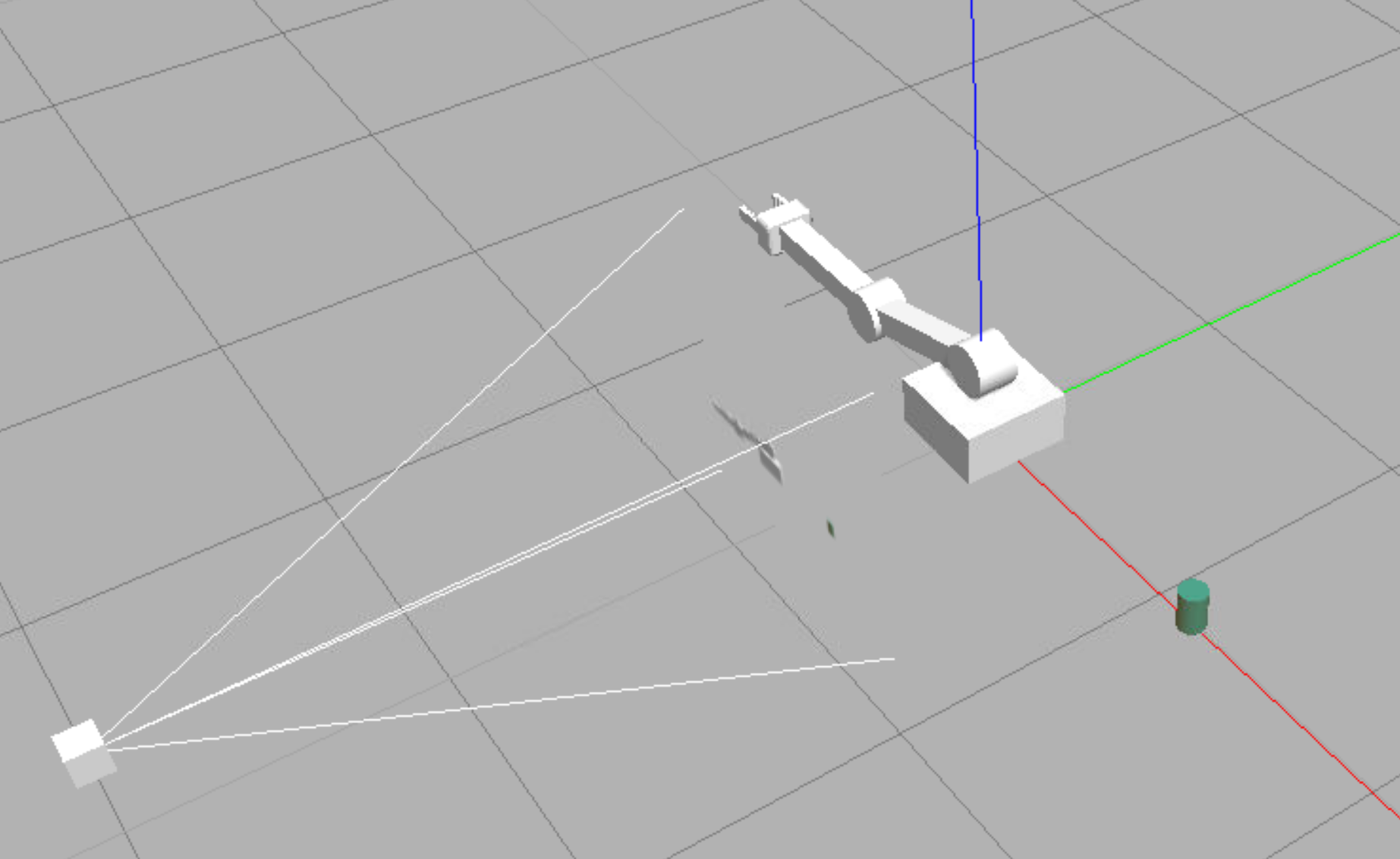
Since no DQN agent has been defined as of now, the arm isn't learning anything and has no input to control it. In the next section, you will go through a list of tasks that will step you through the project!
Note: The gazebo environment can take some time to load when launching for the first time. If it's taking too long, or if it throws errors and doesn't completely launch, then stop the script and launch it again.
Jetson TX2
The instructions to build and run the project on the TX2 can be found in the project repo.